I found a conflict between the WP Project Manager, a leading WordPress based Project Management solution and the Awesome Support plugin a few days ago. Not a major conflict but if someone has both the WP Project Manager and Awesome Support plugin installed, the email address field in the Awesome Support registration form doesn’t show.
Somehow a function of WP Project Manager overlapping with the Awesome Support plugin. I guess, you already know how to find conflicts between plugins or themes.
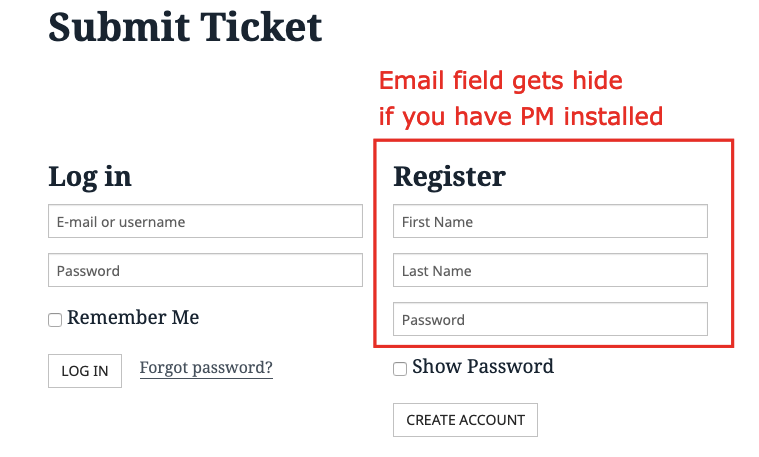
I found the function that is conflicting widely used in WP Project Manager. So, it’s not possible to change that particular function with the WP Project Manager instantly or at least, at this moment.
But, I found an alternative way to get rid of it. You can implement it as a temporary solution.
Open the file directory below:
…/wp-content/plugins/wp-project-manager/libs/validation-rules.php
And comment out the line number 11 & 12. Following codes:
function email( $value ) {
return is_email( $value );
}After commenting out the above, reload the Awesome Support Registration form. See! the Email field is there.
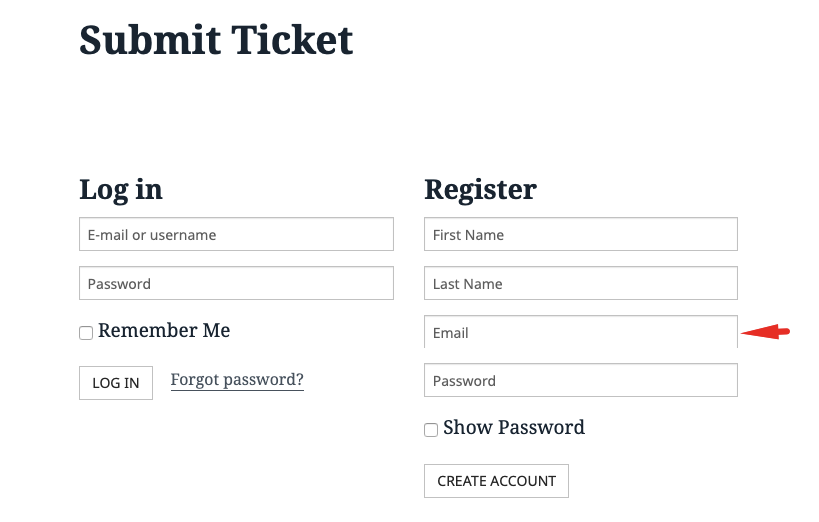
Note: I have not found any impact of disabling the function in WP Project Manager yet. So, I’m not sure where you are going to get stuck but it fixes the conflict problem for now at least.
Questions are happily acceptable 🙂
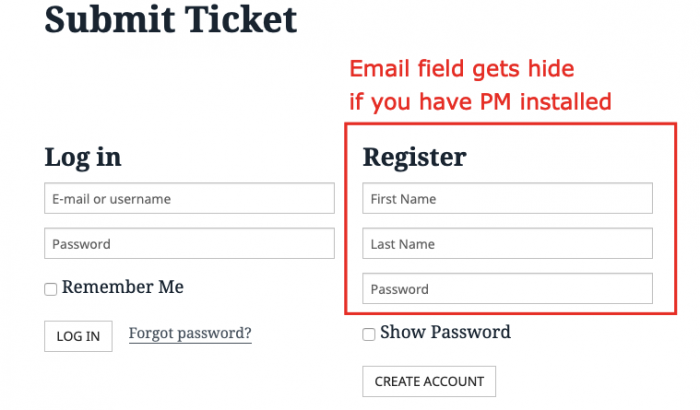
One Comments